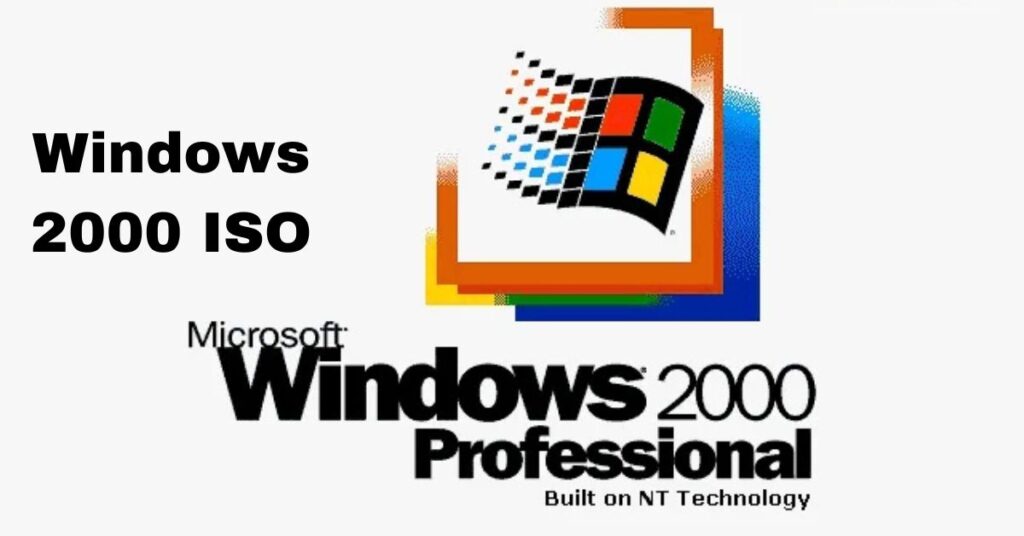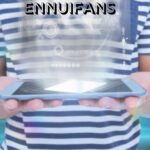windows 2000 download iso Windows 2000 was a significant leap forward in Microsoft’s Windows NT line, blending robust, busines,s-ready architecture with enhanced desktop features. Originally conceived as a successor to both Windows 98 and Windows NT 4.0, it was released on February 17, 2000, in four distinct editions: Professional, Server, Advanced Server, and Datacenter Server. While Windows 2000 laid essential groundwork for future OS development, consumer and professional editions would not fully unify under the NT kernel until the release of Windows XP in 2001. This guide provides a detailed overview of Windows 2000’s features, system management capabilities, accessibility options, and installation instructions.
Editions of windows 2000 iso: A Tailored Solution for Diverse Needs
Windows 2000 was released in four editions designed to serve different user needs:
- Windows 2000 Professional: Targeted at desktop and workstation users, this edition delivered a stable platform for professional and business environments.
- Windows 2000 Server: Aimed at small to mid-sized server environments, it brought enhanced networking capabilities for efficient resource management.
- Windows 2000 Advanced Server: Suited for more robust networking requirements, this version offered advanced support for clustered server configurations and higher processing power.
- Windows 2000 Datacenter Server: Microsoft’s high-end server version was optimized for data-intensive applications and mission-critical enterprise solutions.
With these editions, Windows 2000 set the standard for a stable, secure operating environment, enhanced accessibility, and improved system management capabilities.
Key Improvements from Windows NT 4.0: New Features and Functionalities
windows 2000 iso introduced substantial upgrades over Windows NT 4.0, with improvements that reshaped the Windows NT landscape. These upgrades included:
- File Systems and Security: The introduction of NTFS 3.0 provided users with more robust storage and security options, such as the Encrypting File System (EFS) for on-the-fly file encryption.
- Dynamic Disks: New dynamic disk support allowed users to merge physical disks into a single, larger virtual disk, providing software-based RAID (Redundant Array of Independent Disks) capabilities.
- Active Directory: Active Directory was a revolutionary addition, allowing administrators to manage user accounts, devices, and resources in a centralized, scalable environment.
Further, support for ACPI (Advanced Configuration and Power Interface) S4 hibernation mode allowed systems to enter a low-power state without requiring vendor-specific drivers, marking another significant leap in power management.
Enhanced System Management with Microsoft Management Console (MMC)
Windows 2000 streamlined system administration by introducing the Microsoft Management Console (MMC), centralizing essential system management tools. Many utilities from NT 4.0 were transformed into MMC “snap-ins,” offering a more unified, efficient management experience. Key system tools integrated into MMC included:
- Event Viewer: Provided administrators with detailed logs for system and application events.
- Task Scheduler: Enabled automatic task execution based on user-specified triggers.
- Group Policy Management: Allowed administrators to define and enforce policies across the network, improving security and consistency.
- Device Manager and Disk Defragmenter: Simplified device management and disk maintenance, ensuring optimal system performance.
The MMC consolidated these essential tools, giving administrators greater flexibility and control over system configuration, event tracking, and maintenance tasks.
=Accessibility and Language Support: An Inclusive Operating System
Windows 2000 was designed with accessibility in mind, integrating tools to make the operating system more inclusive. Accessibility features included:
- Screen Magnifier and High Contrast Themes: Designed for visually impaired users, the screen magnifier allowed users to zoom in on parts of the screen, while high-contrast themes improved readability.
- On-Screen Keyboard and Narrator: The on-screen keyboard allowed users to input text using a mouse or joystick, and the Narrator provided a text-to-speech feature to read GUI elements aloud.
- StickyKeys, FilterKeys, and ToggleKeys: These options improved ease of access for users with limited mobility.
Windows 2000’s multilingual support was also expanded significantly, accommodating multiple languages such as Arabic, Greek, Japanese, Korean, and Traditional Chinese. Locale settings enabled region-specific date and time formats, making Windows 2000 a versatile, international-friendly OS.
Installation and Setup: Virtualization and Legacy System Compatibility
To install Windows 2000 today, users can either utilize a virtualization platform (such as VMware, VirtualBox, or Microsoft Virtual PC) or a physical system with bootable CD-ROM capability. Key points to consider for a smooth installation:
- Create a Bootable Image: Windows 2000 CD images are typically bootable. Ensure the image is accessible from the virtualization software or burned to a CD if using a physical machine.
- Set Up Virtualization Software: For virtual environments, configure the system settings to meet Windows 2000’s requirements, including processor, memory, and disk specifications.
- Choose Edition and Language Settings: During installation, users can select the edition and configure language and locale preferences as desired.
- Installation and Configuration: Follow the on-screen prompts to complete the installation, configure network settings, and install necessary drivers.
Windows 2000 remains a milestone in operating system evolution, offering key advances in system management, accessibility, and stability for users and administrators alike.
Download windows 2000 iso
Caution! Using this on an active, unfiltered internet connection can expose you to high risks of malware or other unwanted threats. Avoid using it in any production environment.
Button